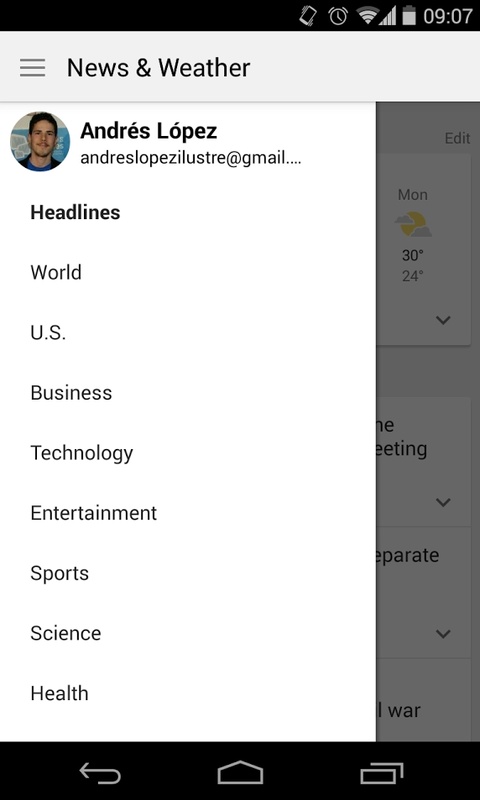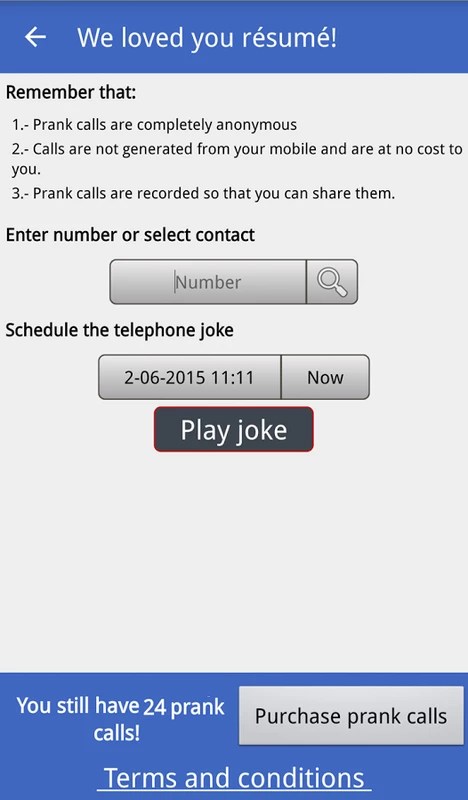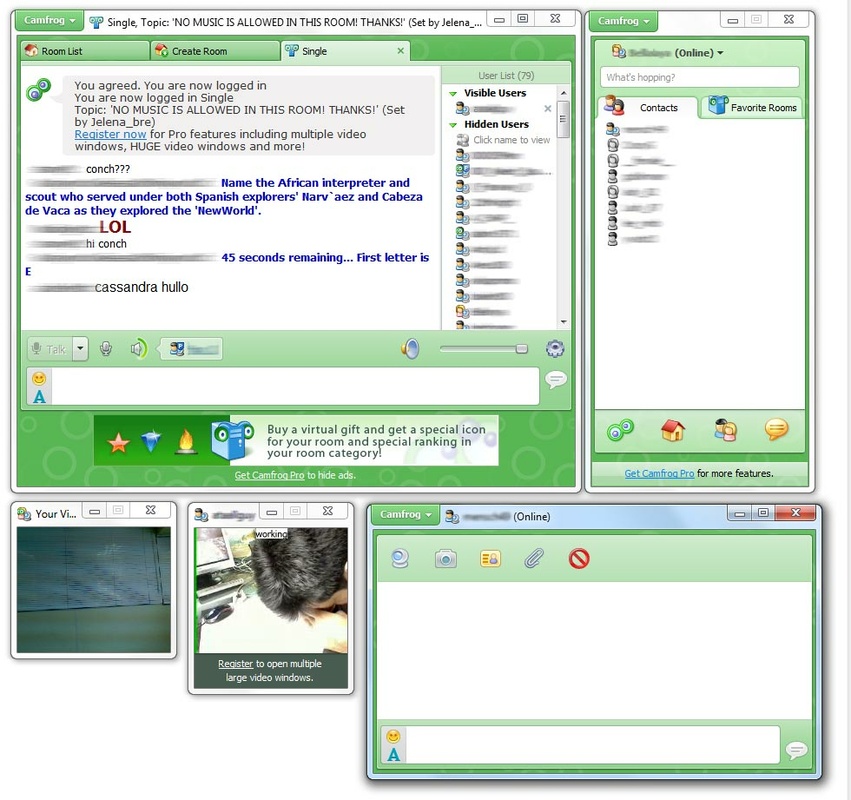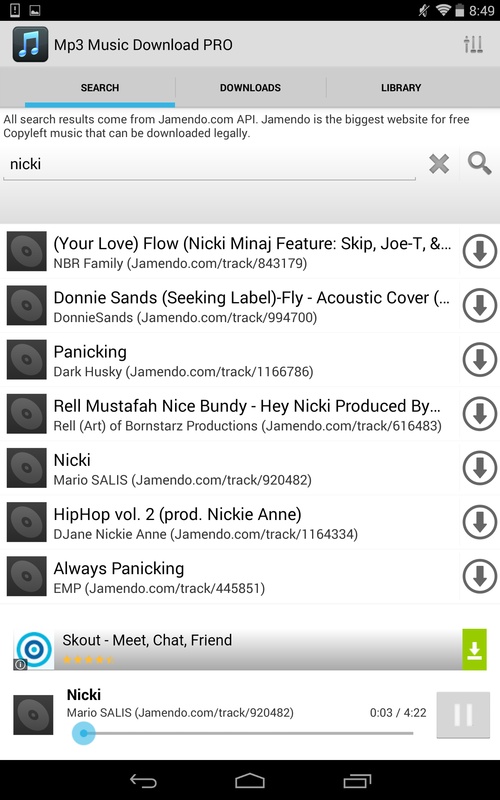ASUS PC Link allows you to pair your computer with your mobile device. This special app is designed by ASUS ZenUI for a seamless connection with your computer. By using this app, you can mirror the screen of your mobile device and enlarge it to your computer screen, with the full control of keyboard and mouse for input commands. Whatever the activities you do with your mobile device, either play or work, you can simply emulate it with ASUS PC Link.
Key features - Emulates your mobile device to your computer: Use a USB cable or connect to a Wi-Fi network* to pair your mobile device with your computer. - Supports keyboard, mouse, or touch screen display to operate your device: Use the keyboard, mouse, or touch screen monitor of your computer to send text messages or emails, browse websites, take notes, or play games. - Displays the notification on the mirrored device*: The mirrored device on the computer also displays the notifications that your mobile device receives and lets you take an action on it by clicking its popups. - Captures screenshot of the mobile device: ASUS PC Link for Windows allows you to take a screenshot and save it to a designated folder in your computer. - Copy and paste texts between your computer and mobile device: You can copy and paste text entries from your computer to an app of your mobile device or vice-versa. - Record and save videos of activity of the mirrored screen on your computer**: You can record a video of any activity by clicking the Recording button on the tool bar of the mirrored screen displayed on your computer.
* These features are available for Android 5.0 devices only. ** Update your ASUS PC Link for Windows to version 2.1.13.417 or above.
How to use ASUS PC Link 1. Download ASUS PC Link for Windows from http://pclink.asus.com and install it to your computer. Follow the installation instructions onscreen. 2. Launch ASUS PC Link in your computer and mobile device. 3. Connect your mobile device to your computer via a USB cable or Wi-Fi. When using Wi-Fi, ensure that both devices (mobile and PC) are in the same Wi-Fi network. 4. In your computer, click the device that you want to connect from the list of available devices. ▪ To connect using USB, click the device with USB icon then wait for your mobile device and computer to connect with each other. ▪ To connect using Wi-Fi, click the device with Wi-Fi icon then tap Confirm on the mobile device to allow the connection. 5. On either of the devices, tap or click OK to switch input method to Windows.
When done, you can now use your computer to operate your mobile device.
Notes: ▪ ASUS PC Link supports ZenFone 5 , ZenFone 6, FonePad 7, MeMO Pad 7, and Fonepad 8 with Android 4.4 only. ▪ The appearance and operation of some features may vary depending on your device.
Asus PC Link Apk
Asus PC Link Apk Download
Asus PC Link Apk Latest Version
Free Asus PC Link Apk Download
Asus PC Link Apk 2.0.0.22_150909 Download
Download Asus PC Link Apk
Asus PC Link Apk For Android
Asus PC Link Apk 2.0.0.22_150909 For Android
Asus PC Link Apk Old Versions
Have you found any issue or copyright material on the page, Report here.
Technical information
| Package Name | com.asus.linkrim | |
|---|---|---|
| License | Free | |
| Op. System | Android |
| Category | Networks | |
|---|---|---|
| Downloads | 0 Last month's downloads0 | |
| Date Published | Jul 7th, 2025 | |
| Language | English | |
| Views | 0 Last month's views0 | |
| Author | ZenUI, ASUS Computer Inc. | (4) Programs | |
| Play Store | Not Available | |
| Last Modified | Jul 7th, 2025 | |
| Have any doubt about downloading or installing? | (Continue Reading) |